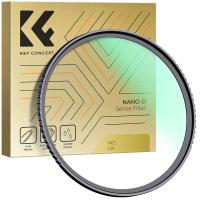No Lens Attached?--After Attaching an Lens Mount Adapter
In photography and videography, a lens adapter is a device that enables the use of camera and lens combinations from otherwise incompatible systems.
The most simple lens adapter designs, passive lens adapters provide a secure physical connection between the camera and the lens.
some settings need to be done by manual, please check following guides:
NO LENS ATTACHED--SONY E NEX MOUNT CAMERAS:
The camera needs to be set to function without an E-Mount lens attached. You can do this by changing the following camera setting:
NEX-3, NEX-3N, NEX-C3, NEX-F3, NEX-5, NEX-5N, NEX-5R, NEX-5T, NEX-6, NEX-7,a3000:Menu -> Setup -> Release w/o Lens -> Enable
a3500:Menu -> Shooting Settings -> Release w/o Lens -> Enable
a5000, a5100, a6000, a6300,a7, a7R, a7S, a7 II, a7R II, a7S II: Menu -> Custom Settings -> Release w/o Lens -> Enable
a6400, a6500, a7 III, a7R III, a9: Menu -> Camera Settings 2 -> Release w/o Lens -> Enable
NO LENS ATTACHED--SONY A MOUNT CAMERAS:
a33, a35, a37, a57, a58, a65, a68, a77, a77 ii, a99, a99 ii a560, a580, a700: “MENU → (Custom Settings) → [Release w/o Lens] → Enable”₁
a100:“MENU → (Custom Settings) → Shutter lock → Off; no lens”₁
a200, a230, a290, a300, a330, a350, a380, a390, a450, a500, a550, a850, a900: Set the mode dial to manual exposure mode (M)₁
NO LENS ATTACHED--MFT M4/3 MOUNT CAMERAS:
For Panasonic Lumix: The camera needs to be set to function without a MFT-Mount lens attached. You can do this by changing the following camera setting: 'Menu' -> 'Custom Menu 5' -> 'Shoot W/O Lens' -> 'On' (Exact naming and location of this option may change depending on camera model)
On the Olympus cameras: the lens locking pin needs to be in the lens locking hole. and needs to be extended all the way,
if the pin does not extend all the way you will get a black screen. If the lens hole is not deep enough it will not work either, and you will get a black screen.
NO LENS ATTACHED--FFJIFILM X FX MOUNT CAMERAS:
The camera needs to be set to function without a FX-Mount lens attached. You can do this by changing the following camera setting:
X-A1, X-A2, X-A3, X-A5, X-A10, X-A20, X-E1, X-E2, X-E2s, X-M1, X-Pro1, X-T1, X-T10, X-T100, X-Pro3: Menu -> Shooting Menu -> Shoot Without Lens -> On
X-E3, X-H1, X-Pro2, X-T2, X-T20, X-T3, X-T30: Menu -> Setup Menu -> Button/Dial Settings -> Shoot Without Lens -> On
NO LENS ATTACHED--FFJIFILM GFX MOUNT CAMERAS:
The camera needs to be set to function without a GFX-Mount lens attached. You can do this by changing the following camera setting:
'MENU' -> 'SETUP' -> 'BUTTON/DIAL SETTING' -> 'SHOOT WITHOUT LENS' -> 'ON' (Exact naming and location of this option may change depending on camera model)
Choose ON to enable the shutter release when no lens is attached.
NO LENS ATTACHED--NIKON F AI MOUNT CAMERAS:
For those who do not have access to their user manual and have difficulties finding an online version, you can look for your camera in the lists below to allow the use of lens mount adapters with your camera.
D40, D40X, D50, D60, D70, D70s, D80, D90, D100, D3000, D3100, D3200, D3300, D3400, D3500, D5000, D5100, D5200, D5300, D5500, D5600,D7500:
For these cameras to work with adapters this camera has to be in a manual mode (M). Electronic features like the camera exposure meter will not be available.
D1, D1H, D1X, D2X, D2Xs, D2H, D2Hs, D3, D3s, D3X, D4, D4S, D5, Df, D200, D300, D300S, D500, D600, D610, D700, D750, D800, D800E, D850, D7000, D7100, D7200:
For these cameras to work with adapters, they must be be set to either manual exposure mode (M) or aperture priority mode (A).
NO LENS ATTACHED--NIKON 1 MOUNT MIRRORLESS CAMERAS:
‘Check lens. Pictures can only be taken when a lens is attached’ – Warning Message Appears:
With a Nikon 1 Series camera (such as the AW1, V1, V2, V3 J1,J2, J3, J4, J5, S1, S2), you will need to make sure the camera is in ‘Manual’ exposure or shooting mode and the focus selection is also set to manual.
When in any other mode the camera tries to take control of the lens which is not possible as the adapter does not have any contact with the camera circuitry,
so you get the lens check warning as the camera does not think there is a lens attached.
NO LENS ATTACHED--KONICA MINOLTA:
For Konica Minolta and "No Lens Attached"
Custom Menu 3
First item "Shutter Lock"
Set it to "Off: no lens"
(Depending on camera model "Shutter Lock" May be in different menu location)
NO LENS ATTACHED--CANON EOS M MIRRORLESS CAMERAS:
The camera needs to be set to function without a EF-M Mount lens attached. If you do not have access to your physical manual and cannot find one online, you can refer to the guide below:
EOS M, EOS M2:
1) In the fourth Set-up menu, select “Custom Functions (C.Fn)”
2) In the Custom Function Setting IV (C.Fn IV: Operations/Others) category, navigate to “Release shutter w/o lens” and select it
3) Select “1: Enable”
EOS M50:
1) In the fifth Set-up menu, select “Custom Functions (C.Fn)”
2) Navigate to “Release shutter w/o lens” and select it
3) Select “1: Enable”
EOS M3, EOS M5, EOS M6, EOS M10:
1) In the Custom Functions menu, select “C.Fn III: Others”
2) Navigate to “Release shutter w/o lens” and select it
3) Select “1: Enable”
EOS M100:
1) In the Custom Functions menu, select “C.Fn II: Others”
2) Navigate to Release shutter w/o lens” and select it
3) Select: “1: Enable”
NO LENS ATTACHED--CANON EOS R MIRRORLESS CAMERAS:
1) In the Custom Functions menu, navigate to “C.Fn5: Others”
2) Select “Release shutter w/o lens”
3) Select “[On]”
NO LENS ATTACHED--SAMSUNG NX CAMERAS:
'Samsung NX 'No lens.' - Warning Message Appears:
The adapter is designed to trigger a sensor inside the camera body itself so no setting needs to be changed. If the error message is coming up with one of our adapters attached, then it is possible that the adapter is not hitting that sensor the way that it should. Usually rotating the adapter slightly in the mount, or un-mounting and remounting the adapter clears the problem with no further action needed.
If that doesn't solve the problem, then the best course of action would be to swap out the adapter you have with a replacement.